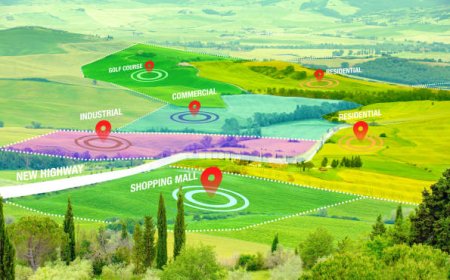How to Build Your Own Home Services App?
Build your own home services app with must-have features, smooth user flow, and smart tech. Learn how to launch a service app that works!

The on-demand home services industry grows every day, with more people seeking quick access to professional help for household tasks. If you want to enter this market, building a user-friendly app is key. This blog walks you through the process of creating your own on-demand home services app, from concept to launch.
Why Create an On-Demand Home Services App?
Mobile apps that connect customers with service providers have changed how people book services like cleaning, plumbing, and repairs. An app helps customers book appointments quickly, track service providers, and pay securely. For entrepreneurs, an app opens opportunities to reach a broad audience and build loyal customers.
Key Features Your App Needs
Before development begins, list the must-have features for your on demand home service. These will keep your app competitive and appealing to users.
User Registration and Profiles
Users should sign up easily via email, phone number, or social media accounts. Profiles store their personal information, booking history, and payment details.
Service Listing and Categories
Organize services into clear categories such as cleaning, electrical, plumbing, and carpentry. Allow users to browse or search by category or location.
Booking System
Customers need an intuitive calendar or time slot picker to book services instantly or schedule for later. Include options for urgent or regular appointments.
Provider Profiles and Ratings
Show detailed profiles of service providers, including photos, experience, ratings, and reviews. This helps customers choose reliable professionals.
Real-Time Tracking
Incorporate GPS tracking so users can follow their service providers location and estimated arrival time. This builds trust and reduces no-shows.
Secure Payment Gateway
Support multiple payment methods such as credit/debit cards, mobile wallets, and cash on delivery. Secure payment processing safeguards user data.
Notifications and Alerts
Send push notifications to remind users of upcoming appointments, provider arrivals, special offers, or cancellations.
Customer Support
Integrate chat, email, or phone support within the app for quick help when users face issues.
These Are Key Steps to Build Home Services App
Follow these essential steps to create a successful home services app that connects users with trusted providers.
Step 1: Plan Your App Structure
Sketch out your apps design and flow before starting development. Define user roles, such as customers and service providers, and decide what each will see on their screens.
Create wireframes or mockups for key screens: login, service catalog, booking page, provider profile, and payment page. Planning ensures smooth navigation and reduces costly changes later.
Step 2: Choose the Right Technology Stack
Your choice of technologies depends on your budget, timeline, and technical expertise.
-
Frontend: Use React Native or Flutter for cross-platform mobile apps. These frameworks let you build for both Android and iOS with a single codebase.
-
Backend: Node.js, Python (Django or Flask), or Ruby on Rails work well for server-side logic and database management.
-
Database: Opt for MongoDB or PostgreSQL to store user data, bookings, and service listings.
-
Payment: Integrate popular payment gateways like Stripe, PayPal, or Square for secure transactions.
-
Maps and GPS: Google Maps API or Mapbox provide tracking and location services.
Step 3: Develop the User Interface
Create an appealing and simple interface. Customers should book services in a few taps, and providers should manage their appointments easily.
-
Use clean layouts and readable fonts.
-
Implement clear call-to-action buttons, like Book Now or Contact Provider.
-
Test designs on multiple devices to ensure compatibility.
Step 4: Build Core Functionalities
Begin coding the core features: user registration, service listing, booking system, and payment integration. Keep security top of mind, especially for personal and financial information.
Develop separate dashboards for customers and service providers, enabling providers to update availability, accept jobs, and track earnings.
Step 5: Test the App Thoroughly
Before launch, test your app for bugs and usability issues. Use beta testers to get feedback on the user experience.
Check:
-
Speed and responsiveness.
-
Correct function of booking and payment.
-
Notification delivery.
-
Accurate provider tracking.
Fix any issues promptly to ensure a smooth experience on launch day.
Step 6: Launch and Promote Your App
Submit your app to the Google Play Store and Apple App Store. Follow their guidelines carefully to avoid delays.
Create a marketing plan to attract initial users:
-
Use social media ads targeting your local area.
-
Offer launch discounts or referral rewards.
-
Partner with local service providers to spread word-of-mouth.
Step 7: Maintain and Update Your App
An app needs ongoing maintenance. Monitor user feedback and usage data to find areas to improve.
Add new services, improve booking options, and update payment methods as needed to support business growth. Regular updates keep users engaged and boost retention
Tips to Stand Out in the Market
-
Offer a quick and reliable customer support system.
-
Include a rating system that highlights the best providers.
-
Add a loyalty program to reward repeat customers.
-
Use analytics to understand user behavior and improve features.
-
Ensure your app loads quickly even with slow internet.
Final Thoughts
Building an on-demand home services app requires careful planning, choosing the right technologies, and focusing on user experience. By following these steps, you can create a powerful tool that connects customers with trusted service providers, simplifies booking, and grows your business.